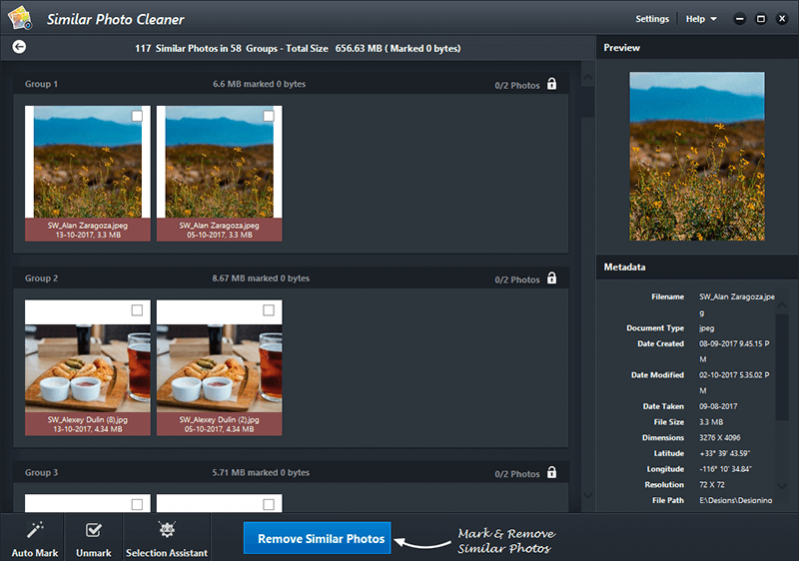Similar Photo Cleaner 1.0
Free Trial Version
Publisher Description
The Best Duplicate Photo Finder and Removal Tool
Get help in removing multiple copies of similar photos and selfies using automated settings with this duplicate photo finder and cleaning tool. You can restore upto GBs of disk space in no time and get an organized photo library.With Similar Photo Cleaner's features, you can now quickly search identical looking images and selfies irrespective of filename and file content, and delete them.Removing similar and duplicate photos from your system is a tedious job and moreover it is next to impossible to search for these similar and duplicate photos in thousands of directories available on your system.Similar Photo Cleaner does it easily and speedily.Similar Photo Cleaner creates more space in your computer as it removes all the duplicate pictures present in your computer.
Lets you drag and drop photos and folders containing your photos, you scan and remove similar photos from external devices like pendrive, external hard disk etc,you can preview similar photos found in the scan before you delete them,it lets you keep your best photo unmarked and the unneeded ones marked,deletes multiple copies of similar photos with a single click to give you an organized gallery & A good amount of disk space is released keeping your system and gallery optimized.
About Similar Photo Cleaner
Similar Photo Cleaner is a free trial software published in the File & Disk Management list of programs, part of System Utilities.
This File & Disk Management program is available in English. It was last updated on 19 April, 2024. Similar Photo Cleaner is compatible with the following operating systems: Windows.
The company that develops Similar Photo Cleaner is ADEQUATE SOFTWARES. The latest version released by its developer is 1.0.
The download we have available for Similar Photo Cleaner has a file size of 3.15 MB. Just click the green Download button above to start the downloading process. The program is listed on our website since 2018-04-03 and was downloaded 155 times. We have already checked if the download link is safe, however for your own protection we recommend that you scan the downloaded software with your antivirus. Your antivirus may detect the Similar Photo Cleaner as malware if the download link is broken.
How to install Similar Photo Cleaner on your Windows device:
- Click on the Download button on our website. This will start the download from the website of the developer.
- Once the Similar Photo Cleaner is downloaded click on it to start the setup process (assuming you are on a desktop computer).
- When the installation is finished you should be able to see and run the program.